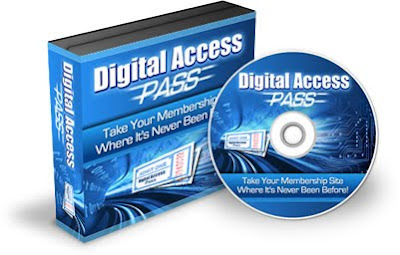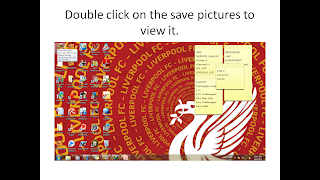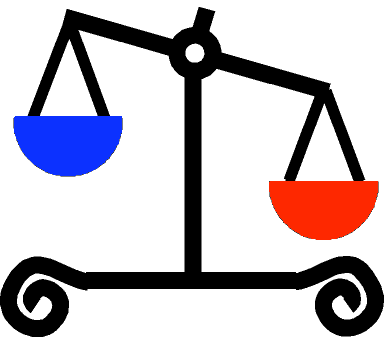For this week,we are allowed to continue with our module, so,there is nothing to report and write this week. However, I would like to share about a phenomenon that we are facing right now,digital citizenship...

In the 21st century nowadays, we are living as digital citizens. We were shown several interesting videos regarding digital citizenship and the risks of being digital citizens if we were not careful enough and not thinking properly before doing something.
According to Ribble, Bailey and Ross(2004) in their writing, there are 9 elements of digital citizenship, they are:
i.digital access;
ii.digital commerce;
iii.digital communication;
iv.digital literacy;
v.digital etiquette;
vi.digital law;
vii.digital rights and responsibility;
viii.digital health and wellness;
viiii.digital security.
ISSUES FACED by YOUTHs WHEN USING TECHNOLOGY
The biggest issue is of course surface when we misuse the technology. Misuse it means we do not use something properly according to the original purposes when it was first invented. Facebook and mobile phone are two obvious examples where we could see this happens :
i. spy others
ii. medium to start a fight
iii. capture people pictures without permission
iv. reveal everything about ourselves to everyone
YOUTHs AND THE NINE9 ELEMENTS OF DIGITAL CITIZENSHIP
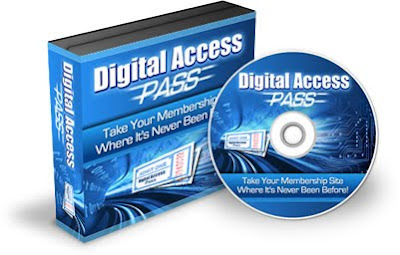
1. DIGITAL ACCESS: this element explains about the availability of technology to the people. Easier the access means one of the elements of digital citizenship has been successfully achieved. Students like me do need good access to technology anywhere and anytime because we do really need information and knowledge from the digital world like internet. Its accessibility also enables us to interact with each other including with the lecturers.

2. DIGITAL COMMERCE: this is quite popular nowadays as people tend to buy and sell as well as offering their services online. However, I’m not quite like to make deal via this way because I’m not convinced enough and have the faith to use it because anything can happen especially internet scam.

3. DIGITAL COMMUNICATION: facebook, Yahoo Messenger are just two examples that represent f this element. It does benefits, but at the same time could also bring the opposite. Face to face communication will be lacking (eventhough webcam can also be used) and social skills would be weakened. Real world and virtual world are two different worlds and the way we act in it is also differed, and usually, people will have more courage in virtual world compared to the real world.

4. DIGITAL LITERACY:If we know and able to use applications in the technology devices quite well, it means we are quite near to be a digital literate. We would be a laughing stock if we do not know how to use technology and it shows how important it is nowadays. However, it is still important that we know when to use it or when not to use it because to be too dependant on them will make us lazy to discover and explore by ourselves.

5. DIGITAL ETIQUETTE: this is a big issue actually in digital citizenship. As an individual, we need to aware that it is important for us to use technology appropriately and appreciate its existence. Besides, we must obey the copyright law too.

6. DIGITAL LAW: this element is related to the element before which is digital etiquette. Yes, we must obey the rules like not ‘copy and paste’ others, hacking, downloading without permission and so on. If we foloow the rules, everyone will get benefits.

7. DIGITAL RIGHTS AND RESPONSIBILITY: this is a big and long issue actually. The tendency to download is so high as the original ones are quite expensive sometimes. However, as a responsible digital citizen, we should respect the rights and buy the original. Not just we become responsible to ourselves, we are also responsible to others because we have helped the industry grows.

8. DIGITAL HEALTH AND WELLNESS: to be exposed with laptops for hours are not healthy. Worsen the situation, we tend to spend lots of times in front the laptop which would lead us to become less productivity especially if we are playing games instead of doing our work. We can also be affected psychologically if we are involved with illegal things such as our inappropriate picture is viewed by everybody in the net.

9. DIGITAL SECURITY: protection to our technological devices is important actually. Unluckily, most of us like to ignore this precaution. It is important that they are protected with antivirus and pen drive for instance is scanned before being used. Username and password is also useful for our privacy security.
TEACHING DIGITAL CITIZENSHIP TO THE PRIMARY SCHOOL CHILDREN
First and foremost, teacher must provide a good role model in themselves. Teacher must show appropriate use of technology devices. Teacher must remind the pupils of advantages and disadvantages of technology as well as make them aware what they would get if they misuse it. Teacher must advise them that they must be careful when using social network and must not everything and post everything in it. Teacher must also encourage the pupils to access academic websites and prevent them from visiting illegal websites or waste too much time on computer games. In addition, teacher should also ask the pupils to self explore their learning through the internet and share them in classroom. So, they would find out that internet is a useful medium of learning for them. However, teacher must not too depend on technology because it will lead pupils to become less self exlplorative and less active learners. So, as teachers, we must know when to use, and when not to use it.


 This week was our sixth week in University of Malaya. Meaning that we were only a week away from the seventh which would remark we were already in the halfway line of our study in our third year in this prestigious university.
This week was our sixth week in University of Malaya. Meaning that we were only a week away from the seventh which would remark we were already in the halfway line of our study in our third year in this prestigious university.
So, for this particular week, the work continued, and for this week, we were given a bundle of papers or in a more academic name, a module. In this Module 1, there are lots of useful information and guides on how to use our computer to look for or make good resources effectively and it is actually about Computing and Internet Skills. So, below are the tutorials that I'm going to work out for several few weeks:
1.1 WEB SEARCH
1.1.1 Picture
1.1.2 Texts
1.1.3 Software
1.1.4 Gif
1.1.5 Image
1.1.6 Animation
1.1.7 PDF
1.1.8 Journal Article
1.1.9 Online Games
1.1.10 Song
1.2 DOWNLOADING
1.2.1 Software
1.2.1.1 Bit Torrent
1.2.1.2 Skype
1.2.1.3 Freeware(Picasa)
1.2.1.4 P2P Transfer
1.2.1.5 Riva Encoder
1.2.1.6 Download Accelerator Plus(DAP)
1.2.1.7 Internet Download Manager(IDM)
1.2.1.8 Internet Download Accelerator
1.2.1.10 Orbit Downloader
1.2.1.11 YouTube Downloader
1.2.1.12 Ares
1.2.1.13 Moyea FLV Downloader
1.2.2 Video from Internet
1.2.2.1 Using Keep-Vid
1.2.2.2 Using Real Player
1.2.2.3 Using DAP
1.2.2.4 Using savevideodownload.com
1.2.3 PDF Document
1.3 UPLOADING
1.3.1 Yahoo Mail
1.3.2 Windows Live
1.3.3 Photobucket
1.3.4 Mediafire
1.3.5 4shared
1.3.6 Esnips
1.4 ENCODING
1.4.1 mp3 to WAV format using Audacity
1.4.2 mp3 to WAV format using Fast Audio Convert to Software
1.4.3 MIDI to mp3 format using Switch Sound File Converter
1.4.4 MID file to WMA file using Jet Audio
1.4.5 mp3 to WMA file using Jet Audio
1.4.6 WMA to mp3 using mp3 converter
1.4.7 Video to mp3 using Riva Encoder
1.4.8 AVI to flash RIVA Encoder
1.4.9 Convrt video format using Ulead Videostudio
1.4.10 Watch video online using YouTube
1.4.11 Listen to music online using "jango"
1.5 STORING
1.5.1 Burning files into CD using Nero
1.5.2 Store in pendrive
1.5.3 Store in external hard disk
1.5.4 Storing online using YouTube
1.5.5 Storing online using 4shared
1.5.6 Storing online using Photo Bucket
1.5.7 Storing online using Windows Live
1.6 SCANNING
1.6.1 Text
1.6.2 Picture
1.7 BURNING
1.7.1 Burn CD using Nero Smartstart
1.7.2 Burn CD
1.7.3 Burn DVD
1.8 SENDING E-MAIL
1.9 COMPRESSING FILES
Basically, it can be concluded that for this particular module, the objectives are:
1-Carry out a search procedure to find pictures, text, software, gifs, images, animations, PDF files, journal articles, online games, as well as songs either for educational or personal use.
2-Download software, video and audio files as PDF documents from the internet e.g. YouTube.
3-Upload files as attachment to yahoomail, windows live, pictures to photobucket, flicker and YouTube, share files over media fire, 4shared and esnips.
4-Encode, convert audio and video files to be used for educational and personal purposes from various sources.
5-Stre files on various storage facilities such as CD-ROM, pendrive, external hard disks, online storing in YouTube, 4shared, photobucket, and windows live. They should also learn to burn CD and DVD's.
6-Scan documents and pictures.
7-Sending e-mails as attachment in yahoo, gmail and windows live.
8-Compressing files for transfer using RAR or winzip.
9-File conversion of the various kinds.
In conclusion, eventhough the module is extraordinarily thick to be done by us, I believe, at the end of the day, the benefits will be in our favour as we could learn a lot of useful things while doing it. As what the cliché said, every cons have its pros. Without a doubt, it is going to be a struggle during these two weeks, but as I mentioned before, we have to keep in faith with what we are doing and keep doing it because everything we are doing is for our own good.


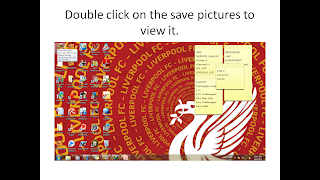





>
 As long as I can remember, this was the first time our learning in this course really came and went back to school things again. Eventhough it had been after several weeks, I was glad to make a ‘’come back to school” because at least, it made me understand why I am taking this course as I had found out the relation between this subject and education in school at last.
As long as I can remember, this was the first time our learning in this course really came and went back to school things again. Eventhough it had been after several weeks, I was glad to make a ‘’come back to school” because at least, it made me understand why I am taking this course as I had found out the relation between this subject and education in school at last.
At first, we were divided into several groups and been assigned with a task to look for Year 5 textbook and printed out the topics from the book. Then, we were asked to find a pair each, and to make things a little bit complicated, we MUST have a female partner if I am a male, and a male partner if you are a female.
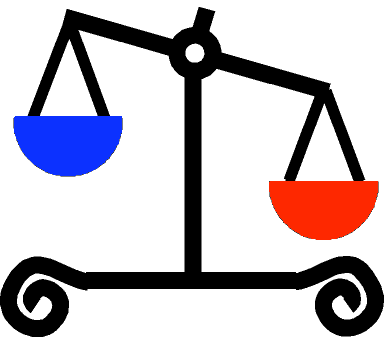
Unluckily, the number of boys and girls are not balanced and as a result, I have to stick with my usual partner, Husni, and, he is a BOY. For this pair thing, we were required to look for resources from the Internet and combine all them to create a lesson that can be used in the classroom. Sounds easy, right? But actually, it was not! This is because for this particular assignment, we must integrate our resources with ICT or in the other word, technology. As a result, it makes this task a little bit harder as before this, during my years in Maktab, ICT is not a MUST for our teaching aids, so entering this course and integrate a lot with ICT, is something new to me, moreover, I am not so called ICT savvy individual.
For this assignment, we got three topics which are generally about sunshine and rain; traditional culture; and exchanging message. Besides looking for resources, after that, we had to fill a template on what are the resources selected as well as its rationale. All in all, it was a challenging task for me and my partner, though with such a hardwork, we escaped. =p

 There was a little bit of change for Using and Developing Resources for ESL Primary Classroom class for this fourth week. Rather than at 10 o’clock, the class began earlier at 9.30 am and for today, we continued with another four groups, my group included, presenting their power points. The presentations were pretty useful and beneficial for us because it taught us about the best ways and methods that can be used aside from understanding what would come about when working with young language learners.
There was a little bit of change for Using and Developing Resources for ESL Primary Classroom class for this fourth week. Rather than at 10 o’clock, the class began earlier at 9.30 am and for today, we continued with another four groups, my group included, presenting their power points. The presentations were pretty useful and beneficial for us because it taught us about the best ways and methods that can be used aside from understanding what would come about when working with young language learners.
After that, we were taught on how to use search engine for the purpose of downloading songs and for this, we were asked to download one of the hottest hit nowadays, Waka Waka by Shakira. It was a quite new experience for me as before this, I only asked my friends to download songs for me or use certain softwares like Ares and Limewire to download them, so using search engines like Yahoo and Google was a really new thing for me. It was pretty hard for me initially, however, with the help from my classmates, the song, its lyrics as well as its video were downloaded successfully.
All these three things then have to be sent to Puan Foziah’s e-mail. Then came the most exciting part when were taught on how to print the screen, copy things that are displayed on the monitor, and paste them on power points or Microsoft Office Word.
For this particular assignment, we were required to make slides on how to download song, thing that we just learnt and burn them on the CD. It excited me really because I heard that this task was quite difficult for some, and been able to do this with just one click was a triumph for me!!! =p
Here are some of the results of my learning on that day: